New modules
Plastic hinges (new CYPE 3D module)
As of version 2024.f, plastic hinges can now be inserted into bars.
Using the new “Plastic hinges” option in the “Bar” menu, the relative position of the plastic hinges and their properties can be defined, as well as the rotational degrees of freedom in which they act.
Considering plastic hinges in the design of a structure requires a non-linear analysis using the OpenSees analysis engine. Therefore, users must have permission to use this analysis engine in their license, together with the “Plastic hinges” module.
More information on this CYPE 3D module can be found in the “Plastic hinges (new module)” new feature.
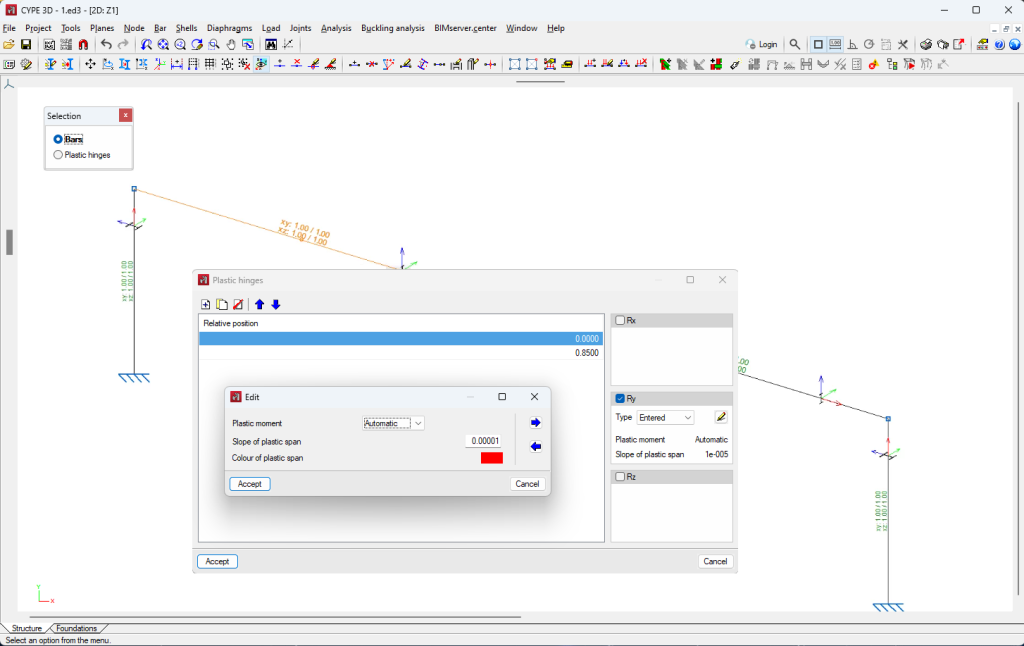
Implementing codes and improving their enforcement
Concrete structures
Implementation. НП к СП РК EN 1992-1-1:2004/2011 (Kazakhstan)
Kazakhstan national annex to Eurocode 2: Design of concrete structures. Part 1-1: General rules and rules for buildings.
Implemented in CYPE Connect and StruBIM Steel for the design of connections with concrete elements.
Rolled and welded steel structures
Implementation. НП к СП РК EN 1993-1-8:2005/2011 (Kazakhstan)
Kazakhstan national annex to Eurocode 3: Design of steel structures. Part 1-8: Design of joints.
Implemented in CYPE Connect and StruBIM Steel for the analysis and checking of steel connections.
Implementation. AS 4100:2020 (Australia)
Australian Standard 4100:2020, Steel Structures.
Implemented in CYPE Connect and StruBIM Steel for analysing and checking steel connections.
Implementation. NSCP-2015 (Philippines)
National Structural Code of the Philippines 2015. Volume 1: Buildings, towers and other vertical structures.
Implemented in CYPE Connect and StruBIM Steel for analysing and checking steel connections.
Loads on structures. Wind loads
Implementation. NBR 6123:2023 (Brazil)
Norma Brasileira ABNT NBR 6123:2023. Forças devidas ao vento em edificações.
Implemented in CYPECAD.
Loads on structures. Seismic loads
Implementation. NTP RK 08-01.1-2017 (Kazakhstan)
Normative and Technical Document of the Republic of Kazakhstan. Design of structures for earthquake resistance. Part 1: General rules, seismic actions and rules for buildings.
Implemented in CYPECAD and CYPE 3D.
CYPE Menu
Updating the CYPE Menu applications
As of version 2024.f, the CYPE Menu tool (available on the BIMserver.centre platform Store) allows users to manage the updates of the applications it includes.
When accessing the CYPE Menu, the program checks whether there is a newer version of the installed applications and, if so, the “Update” option appears next to them.
The update process will download the application and, once completed, will start the installation.
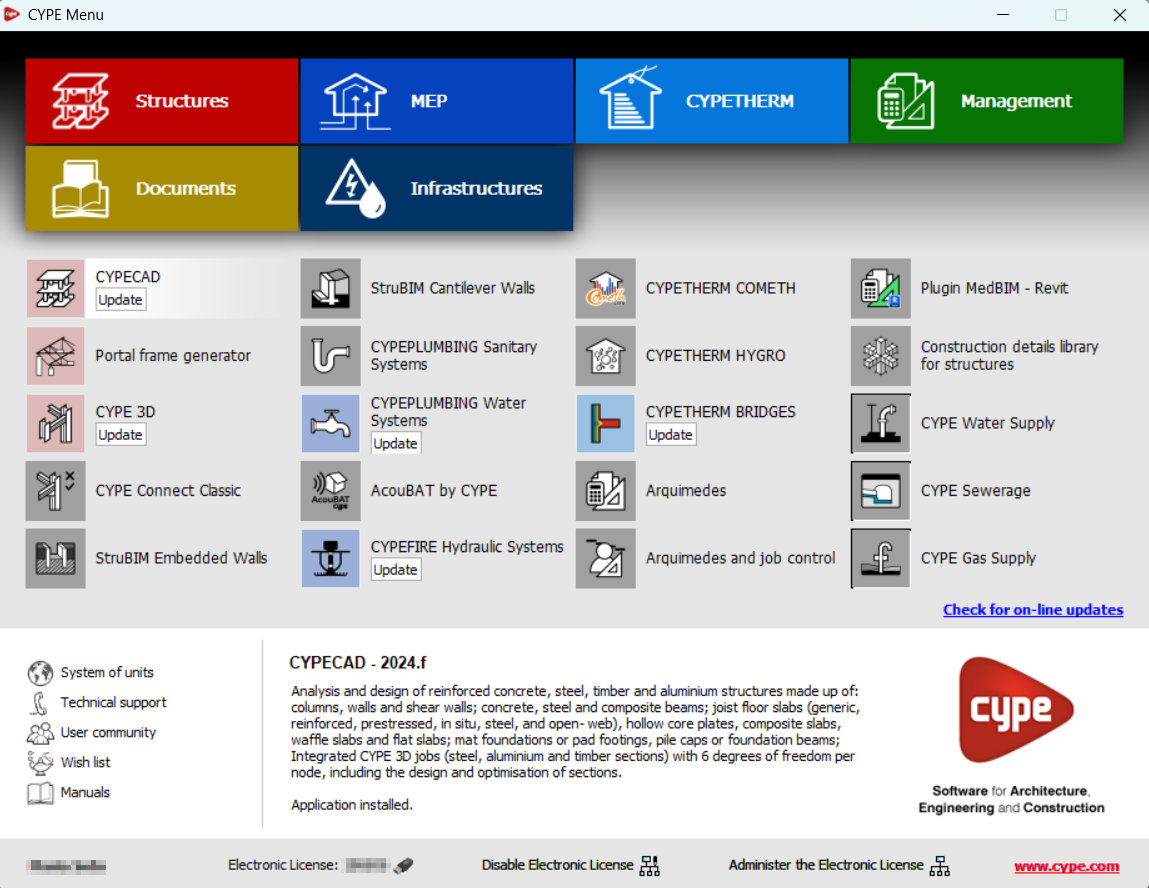
CYPE Architecture
New carpentry editor: windows, doors and skylights
CYPE Architecture version 2024.f includes a new feature that allows windows, doors and skylights to be drawn freely, thus increasing the program possibilities for drawing carpentry. This new feature, together with the new feature of the previous version (2024.e) for creating Carpentry drawings, makes the program more efficient when designing and drawing carpentry and its corresponding drawings.
This new feature can be accessed from the types panel. When creating a new type, such as windows, the “Window editor” option can now be selected.
Carpentry editing (windows, doors and skylights) follows the same drawing logic used by CYPE Architecture with the sketch/architecture duality, to benefit from the advantages offered by the sketch drawing when defining the carpentry.
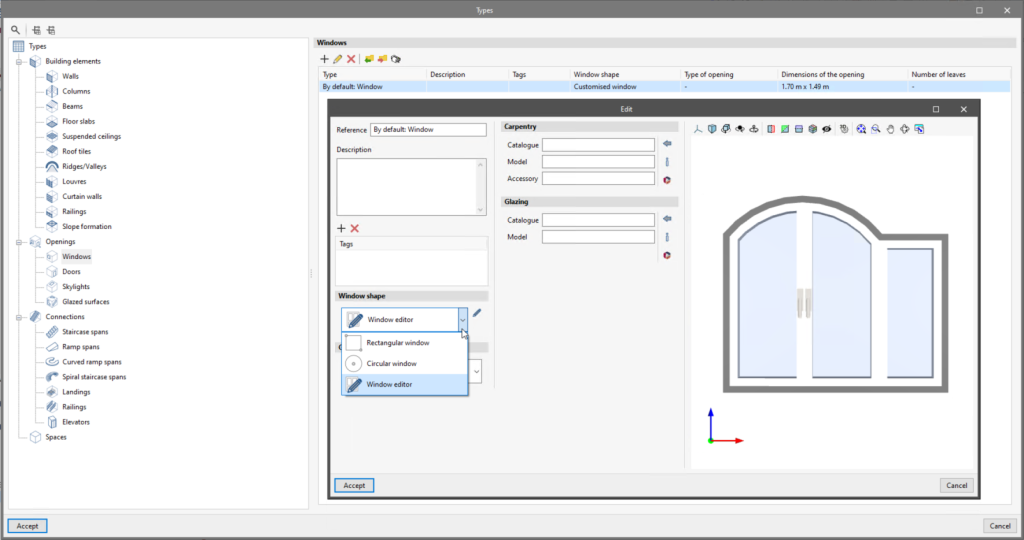
For this reason, the toolbar has been divided into two groups “Sketch” and “Carpentry”.
Sketch
The “Sketch” group contains all the tools available for modelling the carpentry freely.
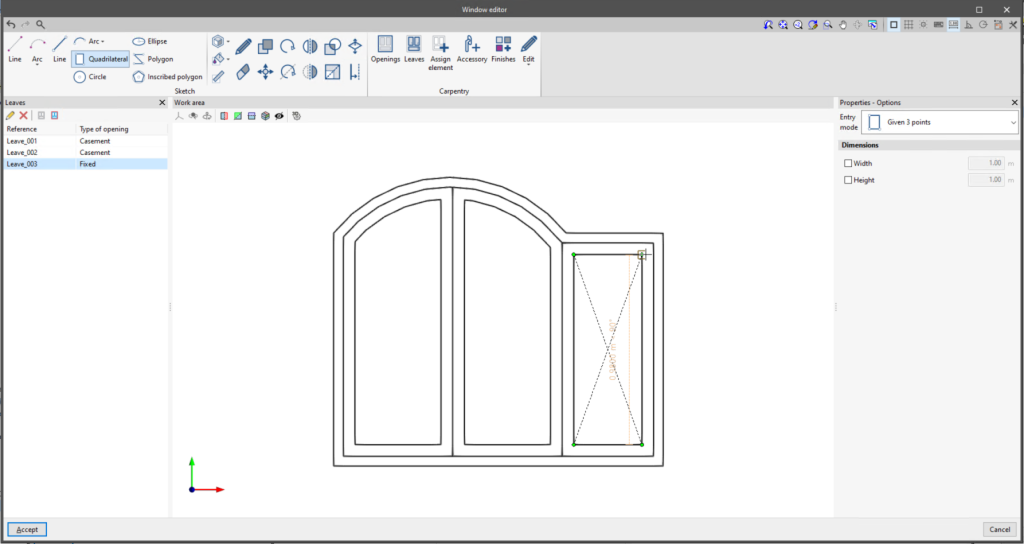
Carpentry
The options in the “Carpentry” section allow users to enter the elements specific to each type (door, window or skylight), based on the sketch drawing.
First of all, the perimeter of the opening and the leaves are defined using sketch lines. At the same time, the type of opening for the leaves can be selected during this process.
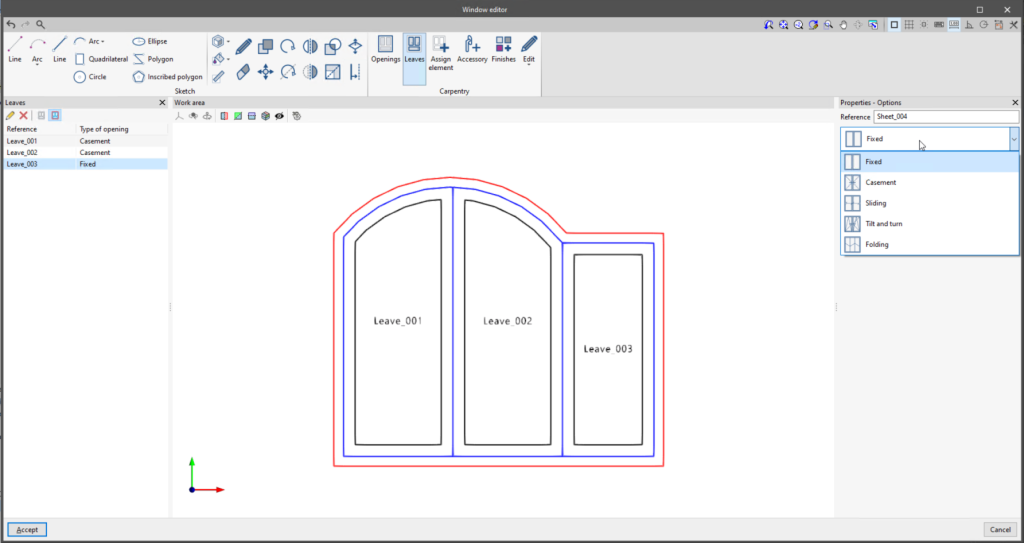
Secondly, carpentry elements must be defined: opening frames, leaf frames, glass, opaque surfaces, blind boxes, windowsills or decorative elements, by selecting sketch surfaces. It is also possible to enter accessories such as window handles or door knobs.
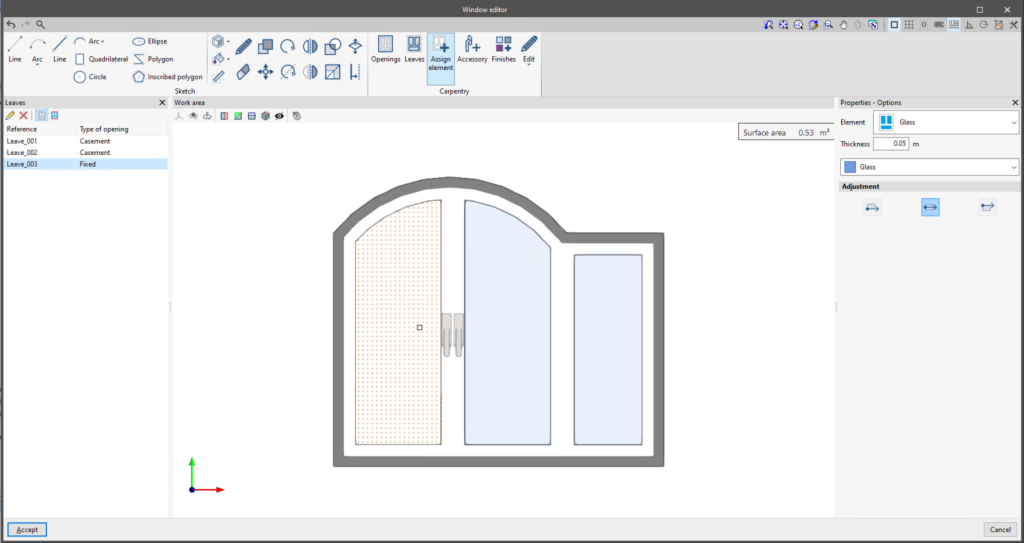
Open BIM Site
New WMS services for obtaining maps
As of version 2024.f, Open BIM Site allows users to obtain maps via WMS services from the following data sources:
- Poland
- Ortofotomapa standardowa
- Germany
- Bundesamt für Kartographie und Geodäsie – TopPlusOpen
- Präsentationsgraphik 1:5 000
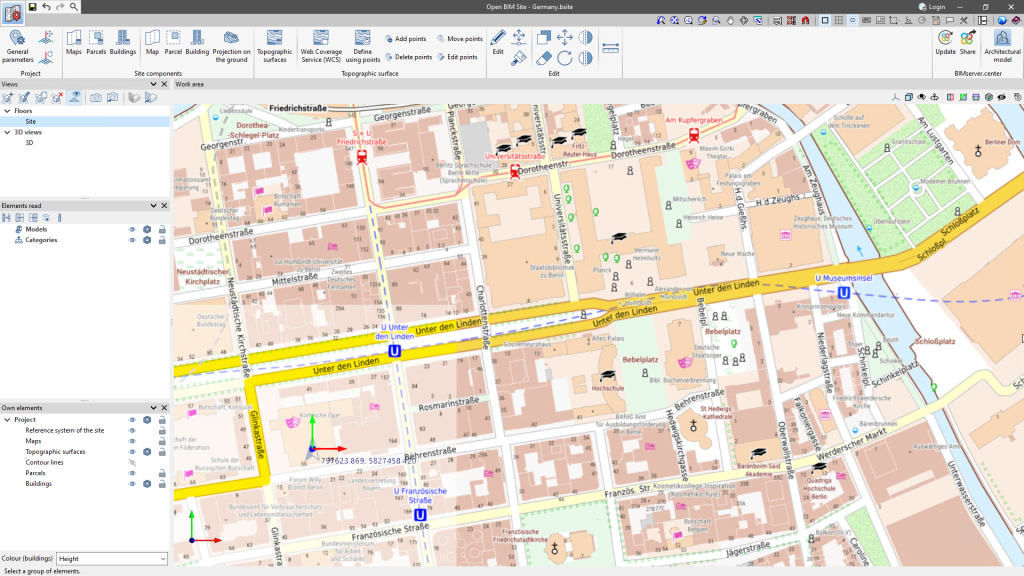
- Italy
- Geoportale Nazionale_Modello digitale del terreno – 20 metri
- Agenzia Entrate Consultazione cartografia catastale
- Geoportale Nazionale_Prodotti LiDAR – Area Dolomitica
- Geoportale Nazionale_Prodotti LiDAR – Provincia di Bolzano
- Geoportale Nazionale_Prodotti LiDAR – Regione Abruzzo
- Geoportale Nazionale_Prodotti LiDAR – Regione Basilicata
- Geoportale Nazionale_Prodotti LiDAR – Regione Calabria
- Geoportale Nazionale_Prodotti LiDAR – Regione Campania
- Geoportale Nazionale_Prodotti LiDAR – Regione Emilia Romagna
- Geoportale Nazionale_Prodotti LiDAR – Regione Friuli Venezia Giulia
- Geoportale Nazionale_Prodotti LiDAR – Regione Lazio
- Geoportale Nazionale_Prodotti LiDAR – Regione Liguria
- Geoportale Nazionale_Prodotti LiDAR – Regione Lombardia
- Geoportale Nazionale_Prodotti LiDAR – Regione Marche
- Geoportale Nazionale_Prodotti LiDAR – Regione Molise
- Geoportale Nazionale_Prodotti LiDAR – Regione Piemonte
- Geoportale Nazionale_Prodotti LiDAR – Regione Puglia
- Geoportale Nazionale_Prodotti LiDAR – Regione Sardegna
- Geoportale Nazionale_Prodotti LiDAR – Regione Sicilia
- Geoportale Nazionale_Prodotti LiDAR – Regione Toscana
- Geoportale Nazionale_Prodotti LiDAR – Provincia di Trento
- Geoportale Nazionale_Prodotti LiDAR – Regione Umbria
- Geoportale Nazionale_Prodotti LiDAR – Regione Valle d’Aosta
- Geoportale Nazionale_Prodotti LiDAR – Regione Veneto
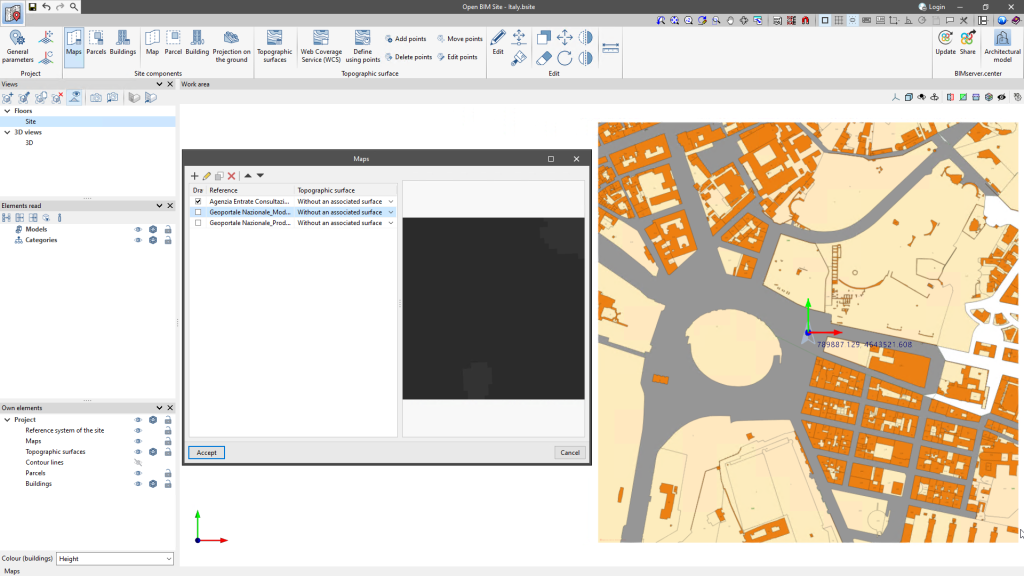
- Czech Republic
- Geoportal ČÚZK – Prohlížecí služba WMS – ZTM 5
- Geoportal ČÚZK – Prohlížecí služba WMS pro Katastrální mapu (KM)
- Geoportal ČÚZK – Prohlížecí služba WMS pro Digitalizaci katastrální mapy (DG)
- Geoportal ČÚZK – Prohlížecí služba WMS – ZABAGED® – polohopis
- Geoportal ČÚZK – Prohlížecí služba WMS – ZABAGED® – vrstevnice
- Geoportal ČÚZK – Prohlížecí služba WMS – Ortofoto
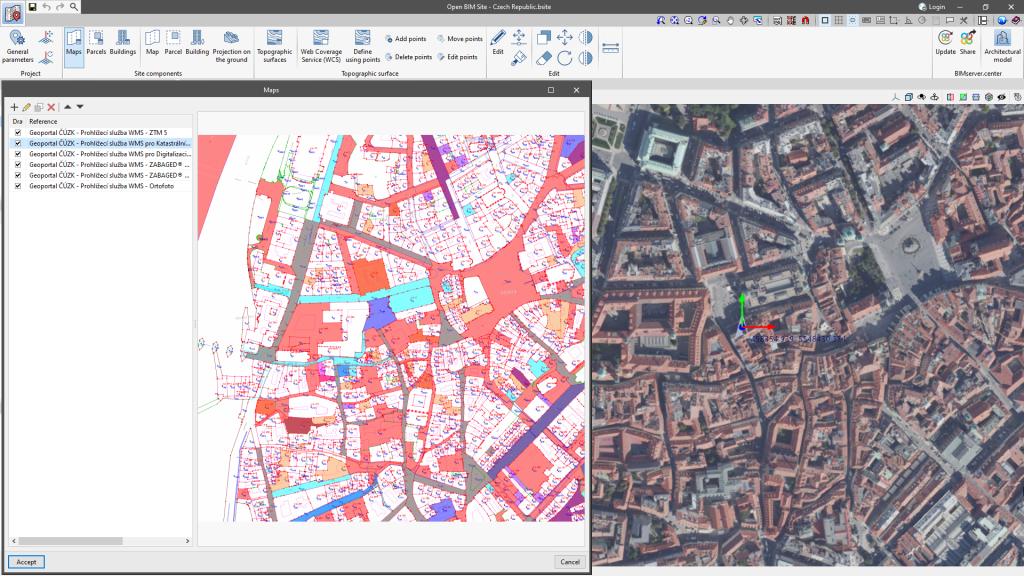
Improvements for reading points files in ARC/INFO format
In Open BIM Site version 2024.f, the following improvements have been made to the reading of ARC/INFO format files:
- The reading of the “xllcenter” and “yllcenter” fields of the standard have been implemented and can be defined alternatively to the “xllcorner” and “yllcorner” parameters.
- The reading of the “NODATA_value” field has been implemented to allow the definition of cells without a dimension value.
- Files with “.asc” and “.csv” extensions can now be imported.
Improved editing of topographic surfaces
As of version 2024.f, Open BIM Site can save transformations that have been made on topographic surfaces.
In this way, when topographic surfaces come from WCS web services, they can be updated without losing any displacements or rotations made using the application’s editing tools.
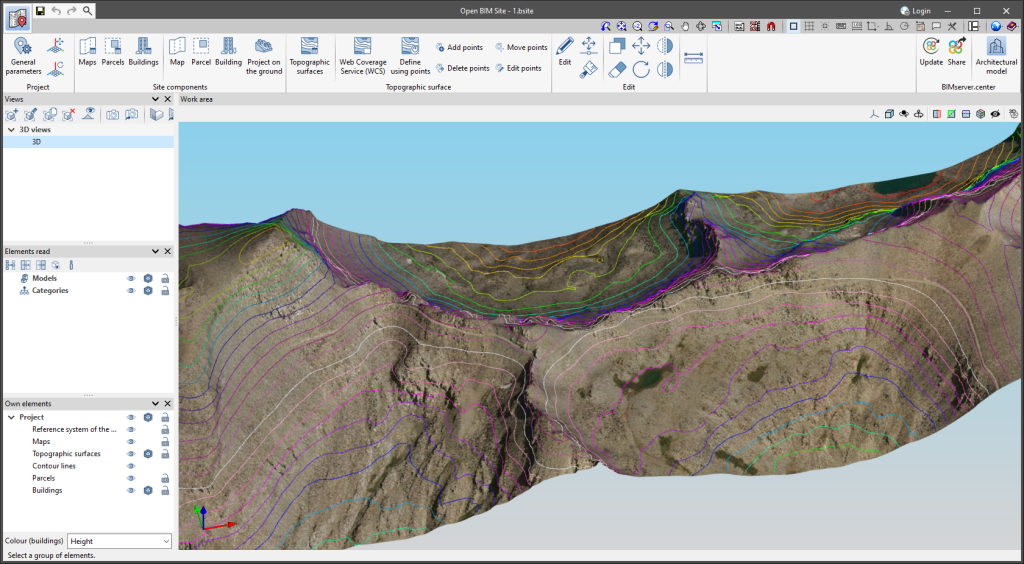
CYPECAD
“Consideration of second-order effects” report
As of version 2024.f, CYPECAD generates the new “Consideration of second-order effects” report, which analyses whether P-Delta effects are to be taken into account in the analysis.
For this purpose, the stability coefficient or sensitivity coefficient (θ) is calculated per floor and per analysis direction for each seismic loadcase.
When the stability coefficient (θ) is lower than the minimum limit value (θmin), second-order effects can be neglected.
If the coefficient θ is between the minimum and maximum limit values set, θmin < θ ≤ θmax, second-order effects must be considered.
This can be simplified by considering the P-Delta effects, amplifying the effects of the seismic action. If the coefficient θ is higher than the maximum limit (θmax), the structure is potentially unstable and must be stiffened.
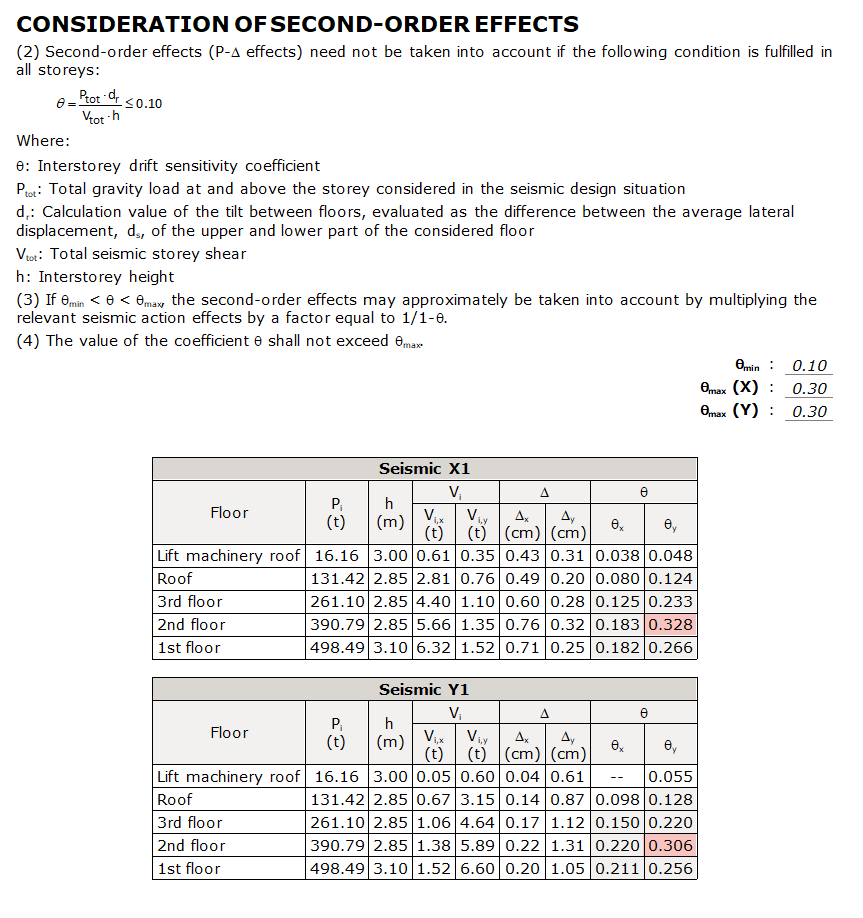
Other improvements and corrections
CYPECAD version 2024.f includes the following improvements and corrections to the program for some specific cases:
- Pile cap covers. As of version 2024.f, the values for pile cap and footing coverings can be differentiated.
- An error that occurred when checking the series of steel sections in the column editor, in cases where the lateral buckling length was greater than the clear height, has been solved, as it was sometimes possible for sections that didn’t meet all the requirements of the standards to be proposed. In any case, the checking of the selected section was and is always correctly displayed in the main panel.
- An error that occurred when designing the column stirrups in some specific cases has been solved. This error could occur when the base of the column was a footing, the base was also connected to a concrete wall and the height of the first section of the column was small (less than 1.5 metres).
- An error that occurred when right-clicking on the option to generate bolt punching reinforcements has been fixed.
- The transverse reinforcement spacing check of chapter 9.5.3 of the Spanish structural code “Código Estructural” (Annex 19) and Eurocode 2 is improved to consider point (4), which reduces the column transverse reinforcement spacing by a coefficient of 0.6 in the areas near the node.
- The editing of ramp reinforcement has been improved for ramps with many reinforcement sections. In these cases, the editing could take a long time to open because the search for an optimal layout of the sections was very slow.
- The import of columns has been improved when creating jobs from a BIMserver.center project. If the columns had been defined in blocks according to their fixed point, they could be imported without being considered correctly.
- The “Edit – Types of ramps” option has been improved, as when selecting an “Intermediate support”, instead of the selected support lighting up, the first section would light up.
- The import of columns has been improved when creating jobs from a BIMserver.center project. For circular columns whose fixed point was not the centre and with an angle other than 0º, they were not imported in their correct position.
CYPE 3D
Plastic hinges (new module)
As of version 2024.f, CYPE 3D has a new module that allows plastic hinges to be inserted in bars.
Considering plastic hinges in the design of a structure requires a non-linear analysis using the OpenSees analysis engine. Therefore, users must have permission to use this analysis engine in their license, together with the “Plastic hinges” module.
Using the new “Plastic hinges” option in the “Bar” menu, the relative position of the plastic hinges and their properties can be defined, as well as the rotational degrees of freedom in which they act.
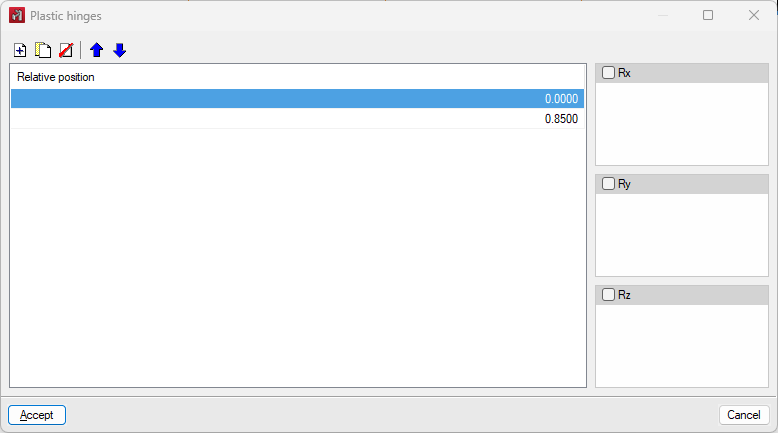
The data required to define the behaviour of a plastic hinge at a given rotational degree of freedom are the plastic moment and the slope in the plastic section. The degrees of freedom are expressed in the local axes of the bar.
The properties of the hinge can be selected from those previously defined in the “Plastic hinge library” in the “Project” menu or entered directly in the plastic hinge definition panel.
The program can automatically analyse the value of the plastic moment for steel sections with a defined plastic modulus. In all other cases, this value can be defined manually.
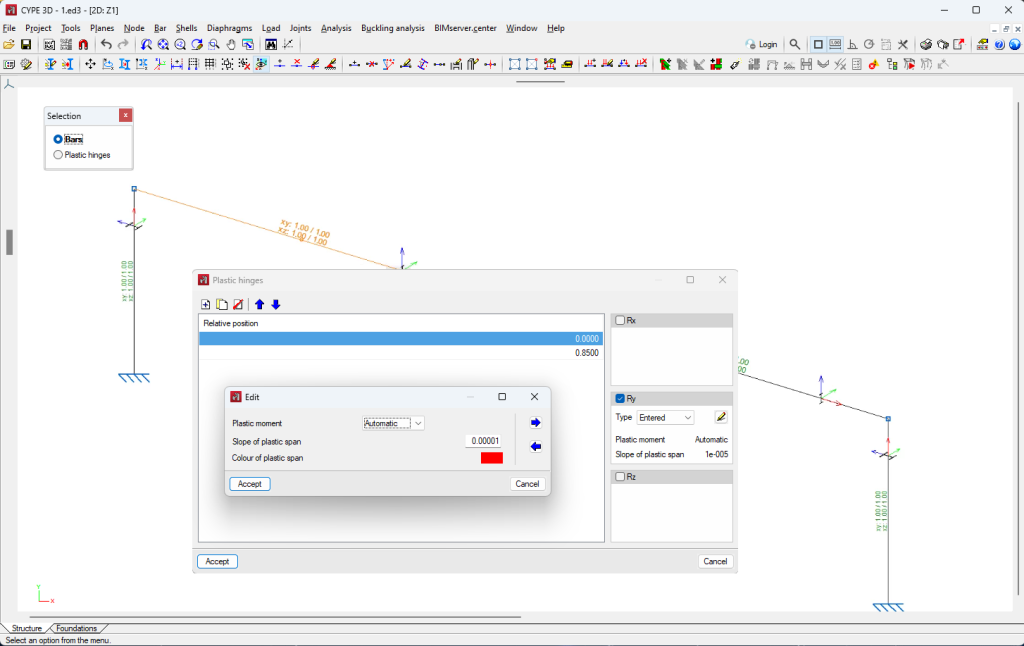
In the forces view, the plastic hinges that have reached the plastic moment in the selected combination are highlighted by an increase in size and a colour change.
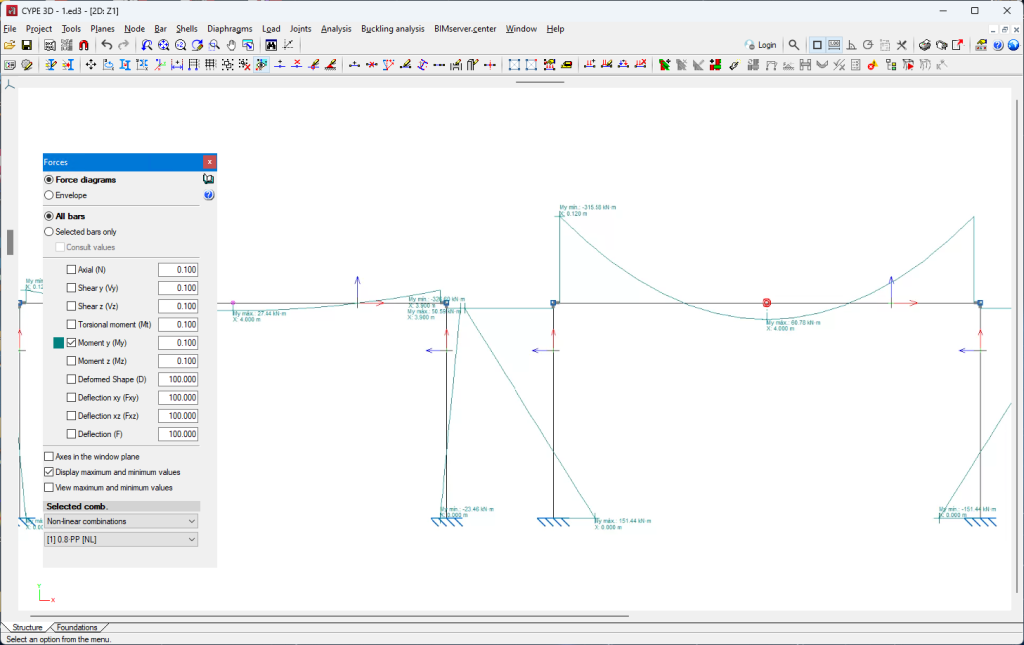
Layer management
Up until version 2024.f each element, panel or shell could be assigned to a single layer. As of version 2024.f each element can belong to several layers.
The tools for assigning parts, panels and shells to layers are unified in “Assign elements to layers”. This tool allows you to select the type of operation and the display layers. The available operations are the following:
- Assign
Adds the selected layers to the elements. - Replace
Replaces the previously assigned layers with the newly selected layers. - Delete
Deletes the selected layer from the previous assignment of each layer.
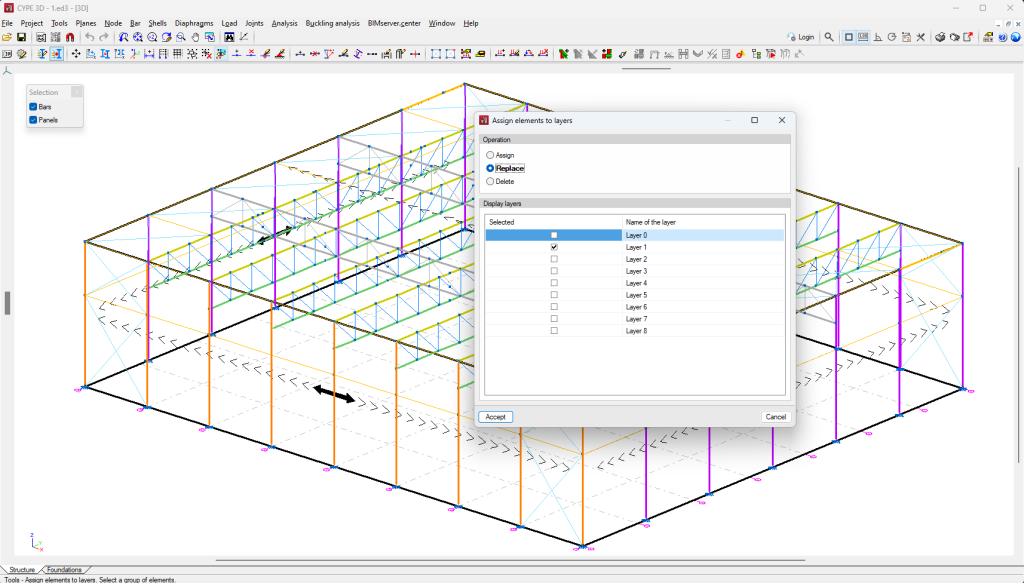
In layer management, the “Only draw the elements that intervene in the buckling analysis” option is included.
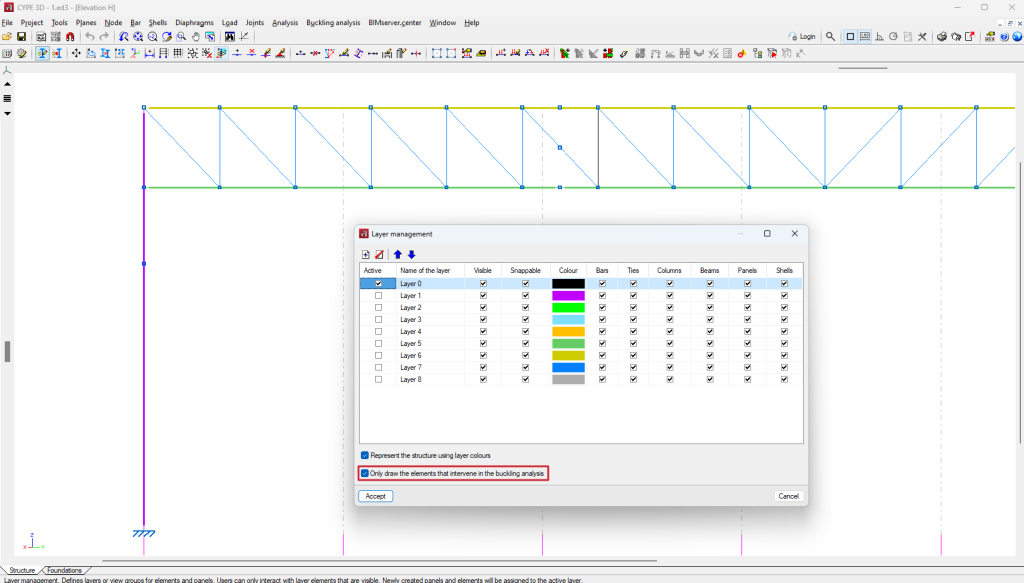
Buckling analysis groups
As of version 2024.f of CYPE 3D, users can define buckling analysis groups to independently analyse the buckling behaviour of different sets of elements in the structure.
Groups are defined using the “Analysis groups” option in the “Buckling analysis” menu and are based on the layers defined and assigned to the different elements of the structure using the “Assign elements to layers” option in the “Tools” menu. You can consult this version’s new feature, Layer management, which describes the improvements implemented in assigning layers to elements since they allow the use of layers as a previous step to define buckling analysis groups.
In the buckling analysis of each of the groups, all the elements marked with the “Consider in buckling analysis” option (Bar menu > “Buckling” option) and which also have one of the layers selected in the definition of the group assigned to them will be considered.
Contact email for obtaining software installation package: gosoftvip@163.com The resources are sourced from the internet, and this introduction is for learning purposes. If there is any infringement, please contact us for deletion!
For more info write me
Email : gosoftvip@163.com
telegram : @sacyou888
