Description
We are thrilled to unveil the most extensive user interface enhancement in the history of CADMATIC Electrical and CADMATIC Draw, with a new ribbon-based design for a transformative user experience.
Beyond the fresh interface, this release standardizes icons and unifies terminology across Cadmatic applications. This transition to the ribbon also incorporates multiple other improvements, collectively elevating the overall user experience.
Our 2024T1 release is full of exciting new features. We have successfully streamlined designers’ work and elevated the user experience to new levels!
Top Picks – what we are most excited about in 2024T1!
Outfitting/3D Plant Design
- Piping isometric enhancements: Discover upgraded isometric drawings where your 2D annotations and custom labels are retained, enhancing clarity and usability.
- Isometric setting preview: Easily visualize the impact of annotation settings on isometric drawings, ensuring optimal configuration before finalizing.
- Pipe routing innovations: Navigate effortlessly to pipe sides and center points with additional navigation commands and start following a pipe seamlessly during routing.
Hull
- Enhanced work breakdown structure (WBD): Experience our improved WBD for flexible, clear digital assembly access, even during workflow, via eShare.
- Advanced shell plate design: Realize your complex shell plate designs directly in the 3D environment. Our enhanced design capabilities turn your ideas into reality with seamless precision.
Information Management
- eShare browser scalability: The 2023T2 update’s model splitting capability is now extended to the browser version of eShare, accompanied by experimental 64-bit memory use allowing up to 16 GB for models. Handle very large eShare models in your browser with greater ease and efficiency.
Web API
- Web API improvements: For integration developers, our Rest API now supports dynamic model queries on the fly, with new query filters featuring regex operations, set operations, and array support for nested structures. This update brings greater flexibility and power to data handling.
Update existing piping isometrics
Changes in the 3D model can now be updated to piping isometrics without losing existing manually added or modified coordinates, labels, or free-text labels.

Isometric drawing settings with preview
When defining settings for piping isometrics, the administrator can use an existing isometric document to see a preview of how the changes in the settings affect the document.
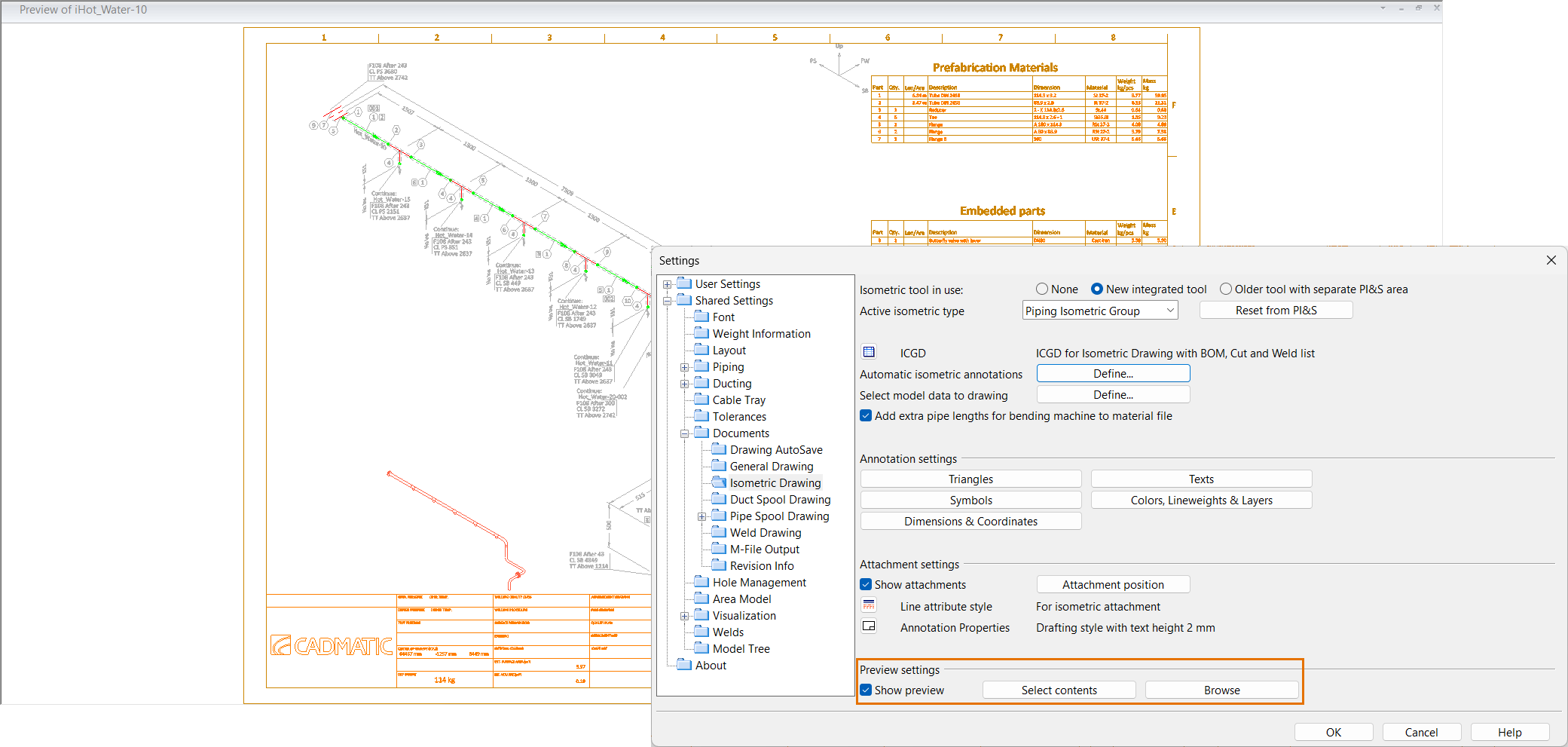
Improved pipe routing
During pipe routing, the piping designer can select to follow another pipe, either one segment at a time or the whole pipe at once. There is still also a separate Follow Pipe tool, and it provides improved animation for both the existing pipe and the new pipe. In addition, pipe ends have four quadrant points that can be used in navigation.

Table import
Drafting tools now have tables as special entities that can be moved and stretched easily, and their appearance can be defined in a Table Style. Tables can be imported from Microsoft Excel files, and if the linked source file is changed later, the user is notified to update the contents.

P&ID
Multi-editing in the property pane
The P&ID property pane now supports editing of multiple diagram objects at the same time. The user can select many objects of several types, and then use checkboxes to select which object types to include when editing the values of attributes that are common to the set.

Table import
Drafting tools now have tables as special entities that can be moved and stretched easily, and their appearance can be defined in a Table Style. Tables can be imported from Microsoft Excel files, and if the linked source file is changed later, the user is notified to update the contents.
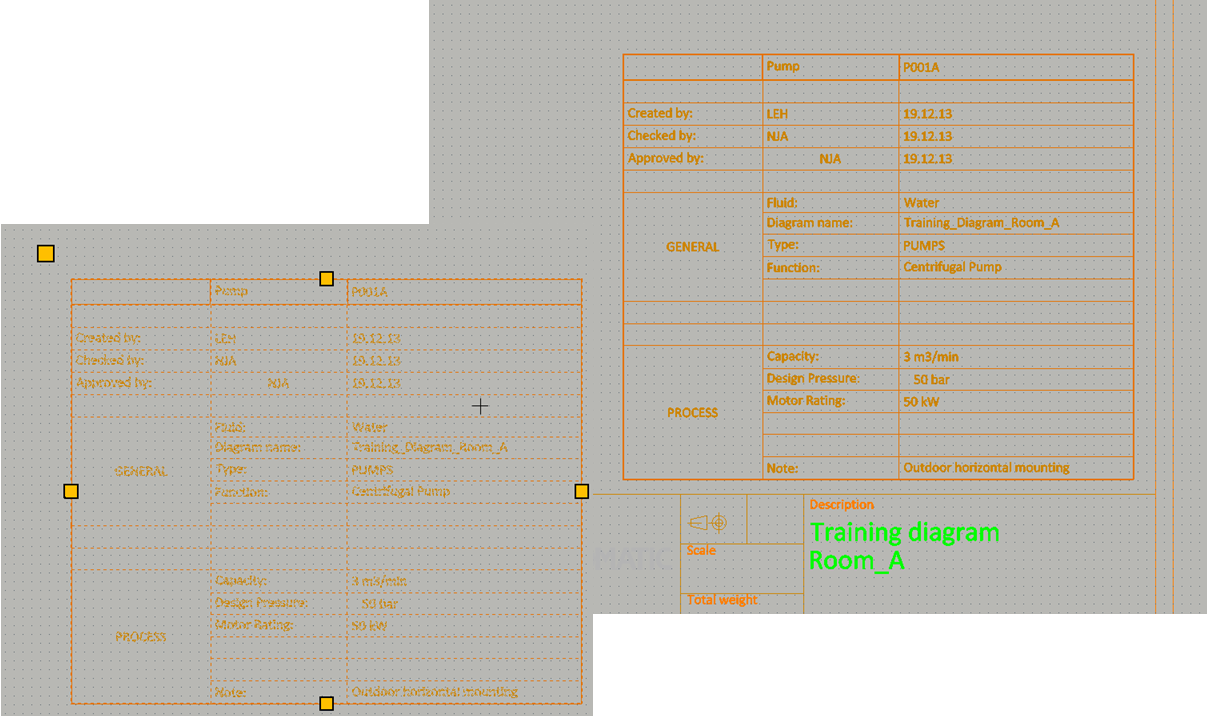
Hull
Improved work breakdown structure
Saving the work breakdown (WBD) structure to COS has been streamlined so that levels which do not contain models are skipped. Such levels are also no longer shown in the Model tree in CADMATIC Plant Modeller. The Model tree is shown in the same way as the work breakdown structure is shown in Hull Viewer, with the real WBD level and Hull construction part names.

These changes are reflected in CADMATIC eShare as well, in the linking of the 3D models to Hull documentation.
Advanced shell plate design
When creating shell plates, the hull line relations can be selected in 3D environment in Hull Viewer. The Hull Viewer view is shown side by side with the regular shell view. Hull lines can be selected in either view, and the selections made in one view are immediately reflected in the other.

Improved profile sketch for bent face plates
The presentation of bending information in profile sketches for bent face plates has been improved so that there are less bending lines in the sketch, but with more bending information. The bending radius and angle are shown for each bending line. This makes the profile sketches more more readable, and the sketch contains enough information for producing the face plate without using the DXF file or the bending template.

Information Management
Submodels in Browser eShare
The possibility to divide larger models into smaller submodels has now been extended also to eShare in a browser. Submodels enable working with larger models as it allows viewing only one or multiple smaller parts of the complete model, which saves time and memory for more efficient workflow in shared projects.
Selecting and loading the submodels functions in the same way as in eShare App.
Contact email for obtaining software installation package: gosoftvip@163.com The resources are sourced from the internet, and this introduction is for learning purposes. If there is any infringement, please contact us for deletion!
For more info write me
Email : gosoftvip@163.com
telegram : @sacyou888
